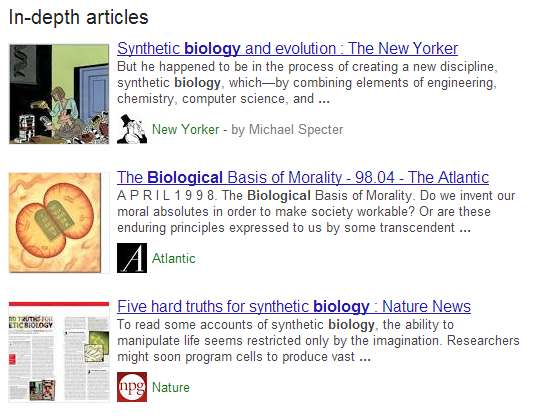Out of Your Depth? – What Google In-Depth Articles Mean For You
Google announced another change to its search result pages that have set SEO minded folks ablaze: In-Depth articles that highlight topics that Google considers “high quality” and well…in-depth! Whenever Google proposes a change that impacts how you create online content, people start asking questions about the reasons for the shift and the benefits for them.
The reason for the shift is that Google’s marking off another check box on its march towards encouraging people to write better quality content. The key point is quality. And the truth is that we measure quality in a few ways. One of those ways is the traditional link analysis that Google has used as part of its algorithms for so long. An article that is useful and interesting to people is going to get linked to by others. With the rise of social media, those articles also get shared a lot. This social signaling is one of the key reasons why people promote their content on social networks like Google+, Twitter and LinkedIn. Another way to identify quality is determining how well it covers a subject.
With In-Depth articles, Google is basically telling people: Go Long.
There used to be a lot of discussion around how long should a blog post be, with answers ranging around 500 to 1000 words. You still see a lot of blog posts that go for quantity (multiple posts per day) with an average of 300 or 500 words per post. Google’s shifting the other direction with this change. One of the recommendations talks about using rel=prev and rel=next. These HTML attributes have been out there for a long time, and are used to denote paginated articles – a far cry from a 500 or 1000 word post. Many sites don’t even use these attributes properly, and therefore, their content minus the first page, is basically lost. In-Depth Articles is the Google signal encouraging content creators to write a long posts and articles where they are warranted. Some topics need a full treatment. Consider some of the examples that return in-depth results from Google right now: Censorship, Physics, Marketing, Autism, and Foreign Policy. These are broad topics, and some searchers are looking for more than a short blog post about them.
Second, Google is clearly pushing for more structure to content. Looking at schema.org’s Article markup, you will find attributes for each piece of a written article, from citations and copyright information to review sections and word counts. The more structure that an article has, the easier Google’s algorithms can use the article’s metadata, as opposed to having to suss metadata out of it. This can be as simple as just putting in rel=Author to identify the author. On the face of it, you may think, so what? But when Google starts using that one piece of metadata to link to a user’s picture on their Google Profile, suddenly the benefits become much clearer!
Getting benefit from Google’s search results used to be simply about position. The higher up the first page of search results for a given keyword or set of keywords, the better. Google Authorship has shown that isn’t always the case. As people peruse the search results, their eyes are drawn to the profile pictures of authors listed next to their result. These results see greater click through rates than results that don’t have them. I’d expect to find a similar effect for articles that appear in Google’s In-Depth articles section.
So, how easy is it to meet Google’s requirements for in-depth articles? The learning curve on meeting these requirements is a bit more complex than Google Authorship, though there’s great benefit in doing so. As content creators, we need to understand that part of the content we create is defined by our metadata – how well we use metadata, how accurate it is, what standards we use. The structure and tagging of content is often considered “just SEO.” This distinction is a false one. Content creation and SEO go hand in hand.
Luckily, there are some great tools to help content creators meet the requirements. Look no further than Google’s Structured Data Markup Handler. Users of this tool can paste a URL to an article into the form, and step through an article, tagging key portions of content such as the author, date published, article body, and images. At the very end of the process, the Markup Handler will generate the HTML for you to add to your content. In addition to Google’s own tools, there are some very solid WordPress plugins that also help add schema.org markup tags to your content such as Schema Creator by Raven and All-in-One Schema.org Rich Snippets.
One of the criticisms that I’ve seen about the new in-depth section has been that it favors larger companies, and well established web sites like Wired, The Atlantic, and The New York Times. Right now, that is a fair point. Most of the links are to major websites, and the impression is that smaller sites are going to get muscled out.
My expectation is that as this feature becomes rolled out further by Google in the coming months, more blogs and smaller sites will pop up. A quick look at the keywords that currently trigger an In-Depth article reveals they are extremely competitive keywords to start with. It’s highly unlikely that smaller sites are going to pop up on the first page for a search for Biology, for instance. As more keywords and longer phrases start producing these kinds of results, however, I think we’ll see much more variation in the sources. Extending the example, Marine Biology currently doesn’t return an In-Depth result. Neither does Impact of Pollution on Marine Biology. Would I expect these kinds of searches to eventually pull up In-Depth results? Yes, I do, and my bet is that this is where smaller businesses and blog writers will find their content. The more detailed search queries (i.e. the long tail of search) will be fertile ground for the little guy.
The key is to first produce some good, lengthy content that dig deep into the subject matter, and is marked-up appropriately. In a future post, I’ll dig deeper into Google’s Structured Data Markup Handler and provide some step by step instructions how to use it for your site.
Flickr credit for the image goes to eamoncurry123