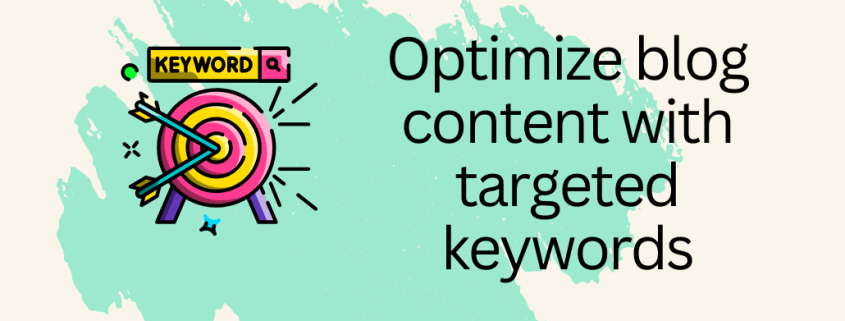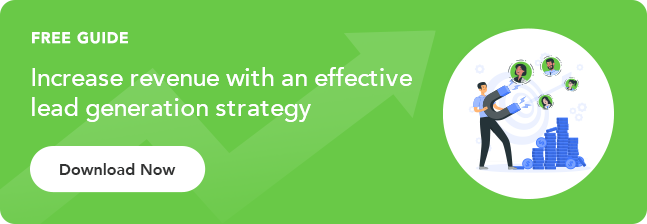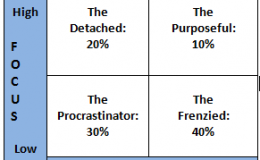Keywords in Blog Posts | Increase Blog Traffic and Improve SEO
Highly optimized keywords in blog posts are at the heart of how search engines determine the relevance of your content. When someone asks Google a question, the search engine scans millions of pages and ranks them based on how well they match the searcher’s intent. By including the right keywords in your blog content, you alarm popular search engines that your content is a valuable resource for users’ queries, giving yourself a leg up and appearing higher in search results.
Complex algorithms are used to identify and analyze keywords within a blog post, helping popular search engines like Google, to understand what the post is about. If you choose the right keywords, your blog post becomes more discoverable, attracting targeted organic traffic that is more likely to convert into leads or customers.
Step 1: Conduct Effective Keyword Research
Before you even start writing, keyword research is crucial. This process involves identifying the best keywords for your blog topic, balancing search volume with competition, and matching those keywords to your target audience’s intent.
Search optimization and enhancement tools like Google Keyword Planner, SEMrush, and Ahrefs can help you find relevant keywords with the highest search volume and low to moderate competition. Here’s how to approach your research:
- Understand Your Audience’s Intent: Consider what questions or problems your audience wants to solve. Are they searching for information, looking to make a purchase, or seeking advice?
- Choose Long-Tail and Short-Tail Keywords: Long-tail keywords (more specific phrases) are typically easier to rank for and have higher conversion rates but lower search volume. Short-tail keywords (broader terms) have higher search volume but can be more competitive. A balanced mix of both is critical to optimizing your post.
- Analyze Keyword Difficulty: Choose keywords for which you have a realistic chance of ranking. While short-tail keywords are often more competitive, long-tail keywords are often less competitive and can help attract more qualified traffic.
Step 2: Optimize Your Blog Post Title with Keywords
Your blog title is one of the most essential elements for SEO and user engagement. It’s the first thing readers see in search engine results, so you want it to be clear, engaging, and relevant to your keywords.
- Incorporate Your Main Keyword: Use your target keyword in the title, ideally towards the beginning. This signals to both search engines and users what the content is about.
- Avoid Keyword Stuffing: While including keywords is essential, don’t overdo it. Keyword stuffing can lead to penalties from search engines and a poor user experience. Make sure the title reads naturally and entices the user to click.
- Create Engaging Titles: Use compelling language in your title that sparks curiosity or addresses the reader’s problem. Phrases like “How to,” “The Ultimate Guide,” or “X Ways to” work well for drawing in traffic.
Step 3: Naturally Integrate Keywords In Blog Post
While it’s essential to include keywords throughout your blog post, ensuring they fit naturally into the content is equally important. Overloading your content with keywords (known as keyword stuffing) can harm both your readability and search rankings.
- Focus on Readability: Write for your audience first. Ensure your content flows smoothly, with keywords placed strategically where they make sense (e.g., in the introduction, headings, and body text).
- Use Keywords in Headings: Incorporate relevant keywords in your H2 and H3 subheadings. This improves SEO and helps organize your content for better readability and structure.
- Keyword Variations: Instead of repeating the same keyword repeatedly, use variations or synonyms. This avoids redundancy and helps you rank for related terms, which can improve the post’s overall SEO.
- Use Keywords in Image Alt Text: Search engines can’t read images but can read the alt text. Including keywords in image descriptions helps improve SEO and provides additional context to search engines.
Step 4: Monitor Keyword Performance and Adjust for Better Results
After your blog post is live, tracking how well your keywords are performing is essential. Tools like Google Analytics and SEMrush can help you understand which keywords drive the most traffic, engagement, and conversions.
- Check Organic Traffic: Monitor the traffic coming from search engines to see how your blog post ranks for your target keywords.
- Analyze Bounce Rates and Engagement Metrics: A high bounce rate might indicate that your content doesn’t match the searcher’s intent. Adjust your content based on user behavior to improve engagement and time on the page.
- Optimize Future Posts: Based on the performance data, you can refine your future keyword strategies, create more targeted content, and continue improving your SEO efforts.
Step 5: Keep Your Content Relevant and Fresh
SEO is a never-ending process, and as search trends evolve, staying ahead of the competition is imperative. Regularly update your blog posts to include new, trending keywords and adjust outdated ones. Keeping your content fresh ensures you rank well for relevant search terms and maintain your competitive edge.
Conclusion
Keywords are essential to improving your blog’s SEO and driving organic traffic. By conducting thorough keyword research, optimizing your titles and content with relevant keywords, and tracking performance, you can ensure your blog posts reach the right audience and rank higher in search engine results.
Remember, SEO is about creating value for your readers while optimizing for search engines. By finding the right balance, you’ll improve your search rankings, enhance the user experience, and attract more qualified traffic to your site. Happy blogging!
If you’re considering SEO for your business, Ariad Partners’ implementation process is unparalleled. Begin your journey toward HubSpot success with Ariad Partners HubSpot Onboarding. Contact our team today!