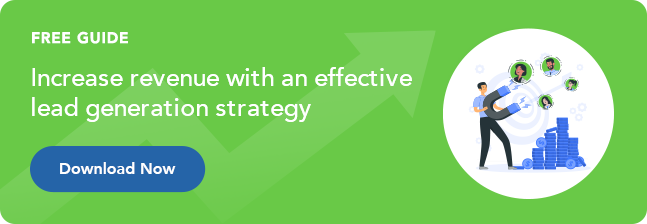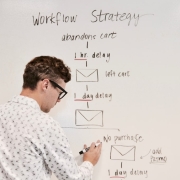Lead Scoring- How to identify good-fit leads
Marketing teams whose primary focus is on the number of new leads generated for their website are often met with disgruntled sales reps that challenge the quality of those produced leads. Without a clear definition of what qualifies as a “good fit lead,” marketing and sales teams will continue to be at odds, causing hot leads to slip out of the funnel and sales reps to waste their time qualifying prospects that just aren’t ready– after all, generating all the leads in the world means nothing if they’re not a good fit for your product or services. Whether you’re new to inbound marketing or already have a lead scoring system in place, read on to learn more about lead scoring best practices, get tips on how to identify good fit leads and ways to optimize your current scoring process, learn how to assign points, and more.
What Is Lead Scoring?
Lead scoring is a process of ranking prospective customers based on certain characteristics, allowing you to determine which leads have the highest level of interest (how to identify good-fit leads). This is usually done using a predetermined scale to assign a numerical points value to each lead.
Lead scoring uses machine learning, artificial intelligence, and predictive models to collect and analyze customer data. This information can then be combined with historical customer data to determine expected behavior and generate a score for every lead. Sales teams use this score to prioritize customer contact.
Why Lead Scoring Matters
Identify Ideal Buyers
The most important role of lead scoring is to help understand how to identify good-fit leads with the greatest potential to become customers. The system helps analyze existing customer behavior and uses this data to identify the attributes of an ideal buyer. By comparing the data collected with your ideal buyer personas, the system can determine which leads require more time and which are ready to buy. For example, a lead who visits your pricing page and views a demo is more likely to be genuinely interested than one who reads an informative blog post–giving sales teams the direction they need to spend their prospecting time accordingly.
MQL vs. SQL
A lead scoring system allows you to create specific lifecycle stages for contacts based on specific behaviors. In turn, ensuring that your leads are handed off to the correct team member.
- Marketing Qualified Leads (MQLs) are leads that have passed an initial review process from the marketing team and meet the criteria to pass along to the sales team.
- Sales Qualified Leads (SQLs) are leads that have been accepted by the sales team and moved through the pipeline to a point where they’re now ready for conversion.
Lead Scoring assigns a score for each lead based on predetermined attributes. These values allow marketing and sales teams to identify the lifecycle stage of each lead and enter them into specific nurturing programs with tailored content delivery.
For example, you can create workflows that send a personalized sequence of emails to an MQL, while an SQL would benefit more from relevant case studies. Specific nurturing campaigns help you maintain a meaningful conversation, provide useful content at the right stage of the buyer’s journey, and keep the lead engaged to the point where you can make the sale.
Sales and Marketing Teams Work Together
When marketing and sales teams work together to create the definitions for MQLs and SQLs and the behaviors that will define your lead scoring process, both parties have a vested interest in the success of each lead. With both teams working collaboratively, they are held accountable for their role in the lead-scoring process, its success, and failure. If there is a problem, both teams can meet to discuss opportunities for improvement together.
What’s Involved in the Process?
To identify good-fit leads, marketing and sales teams typically use explicit and implicit data to identify potential prospects and the proverbial low-hanging fruit.
- Explicit data is information supplied directly by the prospect. It includes demographics (location), contact information (email, phone), and professional information (job title, company).
- Implicit information, such as browsing activity and email engagement, is what you gather indirectly.
Marketing Automation
Automation tools with analytics software like HubSpot’s Predictive Lead Scoring Software will accelerate and streamline the lead-scoring process. Sifting through thousands of data points, an automated lead-scoring tool will render leads with the most promise–quickly and effectively handing marketing and sales personnel MQLs and SQLs.
How to Assign Points in Lead Scoring
While there is no hard scoring system, it’s important to understand which data points apply to your business and will provide you with the most insight. By consulting your marketing and sales teams, utilizing your analytics, and conducting market research with your own client and customers, you can create a lead-scoring system that will help you begin converting more leads into customers.
Depending on your business and the data you collect from your prospects, there are many lead-scoring opportunities available:
- Contact Properties
Each field in your contact form provides information about the value of a prospect. For example, the “job title” field tells you whether the contact has the power to make purchasing decisions and allows you to weigh them accordingly.
Similarly, a drop-down “industry” field allows you to sort leads so that you can focus only on those that meet your target criteria. “Number of employees” and “annual revenue” let you gauge the company’s size, especially if you only sell to certain company sizes.
To help weed out spam, you can set your “email” field to assign negative values to leads with Yahoo, and Gmail handles. You don’t need to assign values to every field—the name field, for example, can remain blank.
- Form Submissions
The type of form can also give you an idea of the value of each prospect. For example, forms collected from a product demo or price inquiry will have more weight than those collected from an email subscription page.
Thus, you can assign High, Medium, and Low Value ranks on forms.
- High Value – Contact forms, assessments, pricing requests
- Middle Value – Webinar registrations, technical guides
- Low Value – Checklists, intro pages geared toward prospects
In many cases, which forms are a better indicator of sales readiness will be immediately apparent, especially if the sales team is included in the process.
- Similarities
The simplest scoring model compares the attributes of the leads who became your customers with those who did not. Looking at the historical data of each should tell you what attributes are a better indicator of purchase intent, and you can weigh them appropriately.
- Demographic Information
If you’re selling to customers of a specific demographic, for example, seniors or those with young children, demographic information will be a key factor in your sorting. Use the contact forms to ask for the demographic information you need.
Demographics also allows you to remove outliers, such as leads outside your country, city, or zip code. You can do that by assigning negative values to the relevant fields. Optional fields such as “phone number” also allow you to find leads that better fit your target audience.
- Company
If you’re a B2B business, you likely sell to clients in a specific industry or those of a certain size. Use custom form fields to capture the information you need so that you can give points to those who meet your criteria and subtract points from those who don’t.
- Online Behavior
Online behavior, such as clicks or browsing patterns, can provide valuable data about the leads that eventually become customers. For example, did they visit high-value pages such as price pages or fill out demo request forms? Did they download a resource?
Similarly, a lead that has engaged with your website 30 times in the past month would require more points because it shows higher interest, while one who stopped interacting with your page might warrant a reduction of points due to a lack of interest.
- Email Engagement
Engagement can be quantified from the implicit behavior a contact showed in their interaction with you. Email open rates, link clicks, blog comments, number of site visits, pages viewed, and social media interactions can help you prioritize leads.
- Social Engagement
As with email engagement, social engagement is also a strong indicator of interest. Contacts who retweet or share your posts show a higher level of engagement and might warrant more points. The same applies to those with more followers.
- Spam Detention
Negative points not only help you adjust to levels of interest, but they also help you weed out spam and bots. For example, name fields that don’t make sense (such as qwerty) or email addresses without corporate domains are suspicious and may need to be eliminated.
Benefits of Lead Scoring
An effective lead-scoring strategy is one of the best ways to streamline your sales process and increase conversion rates. Here are some of the benefits you stand to gain:
- Make lead quality tangible and measurable
- Deliver tailored content for qualified leads
- Gain easy access to each lead’s stage in the buying cycle
- Lead scoring strengthens the relationship between sales and marketing
- They work together to define SQL and MQL
- Both are held accountable
- Documented material indicates the life cycle stages
- Both teams will have the same standards of quality of leads
Need Help?
Still unsure how to identify good-fit leads for your business? Contact the Ariad team to learn more about inbound marketing, lead scoring, and more.
Ready to generate more qualified leads, boost conversions, and increase sales for your business? Download our free lead generation acceleration guide —