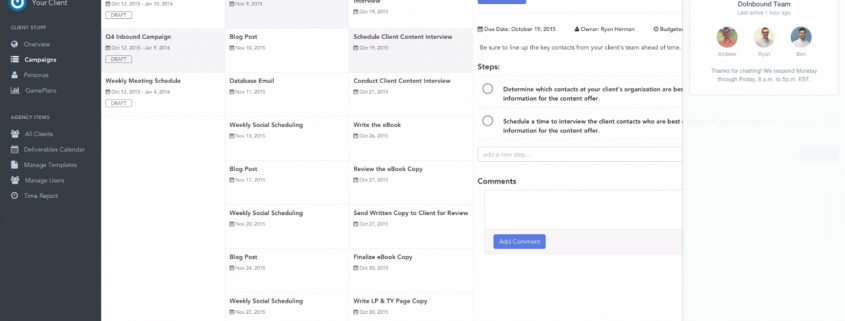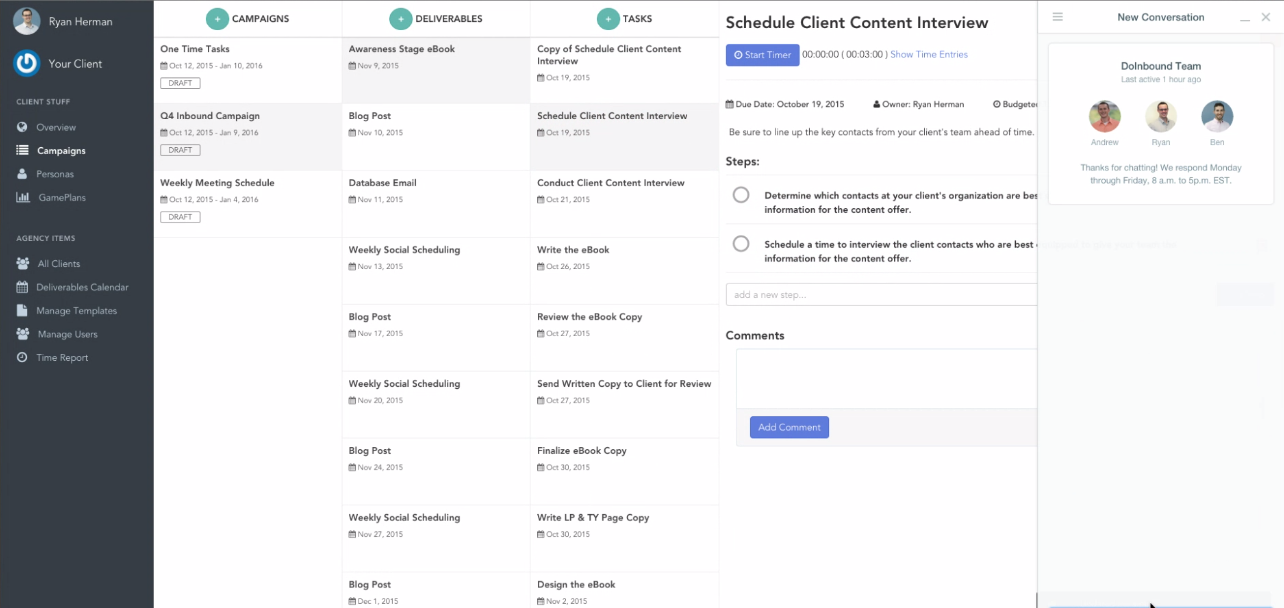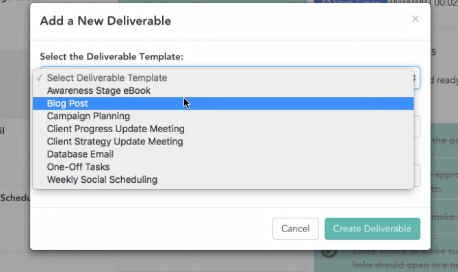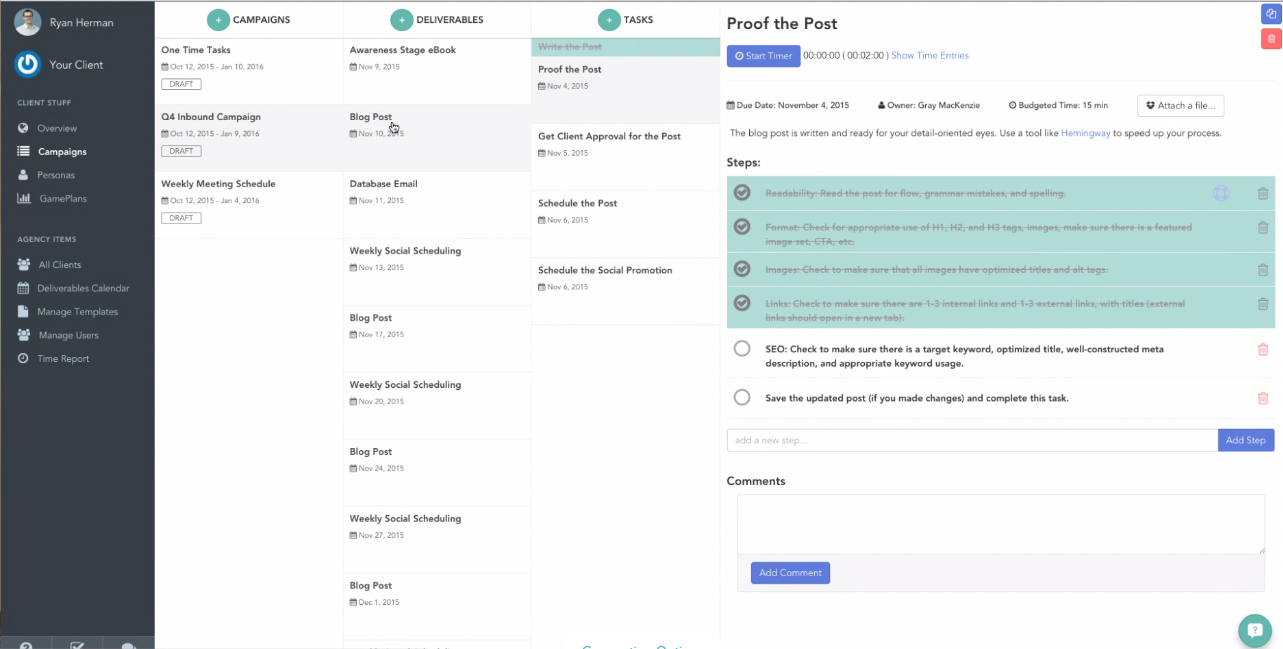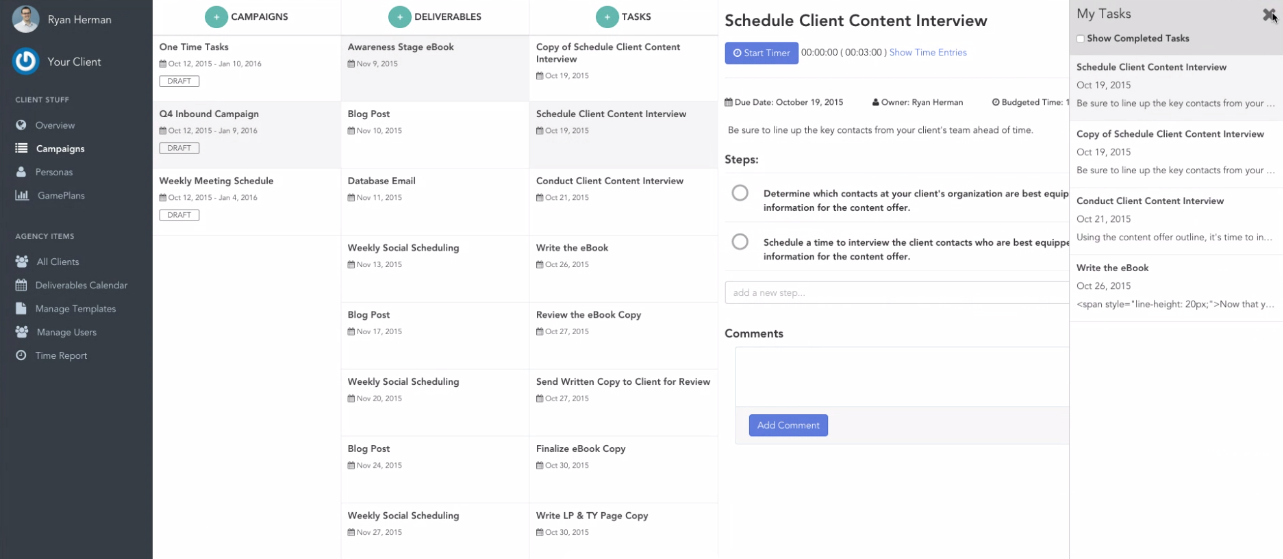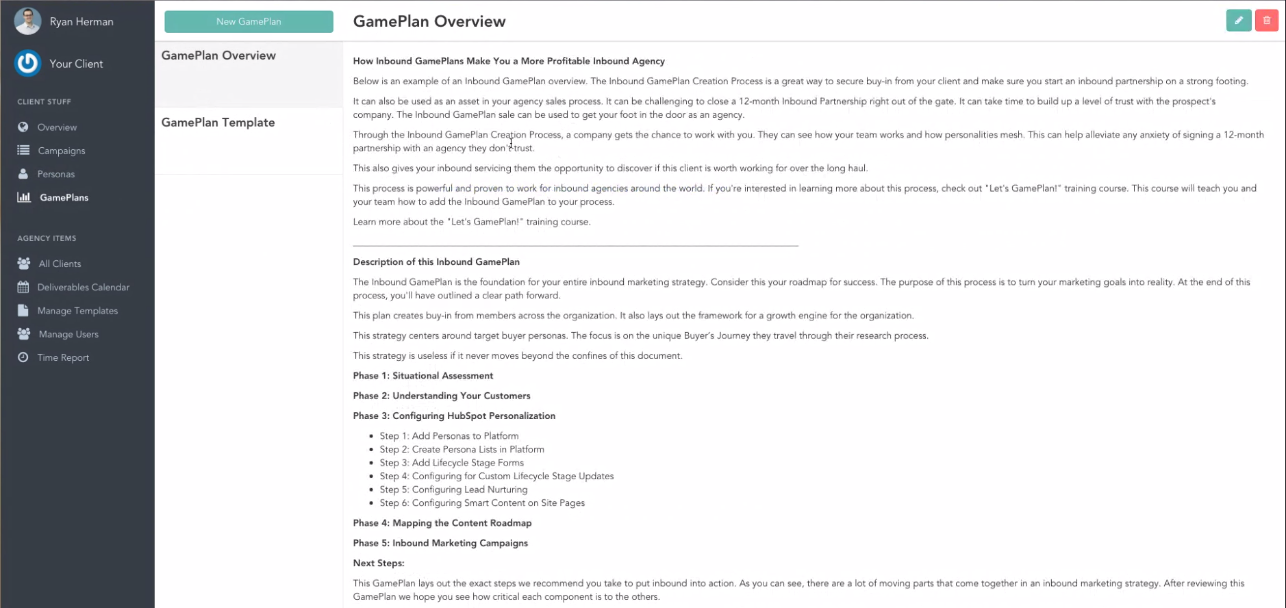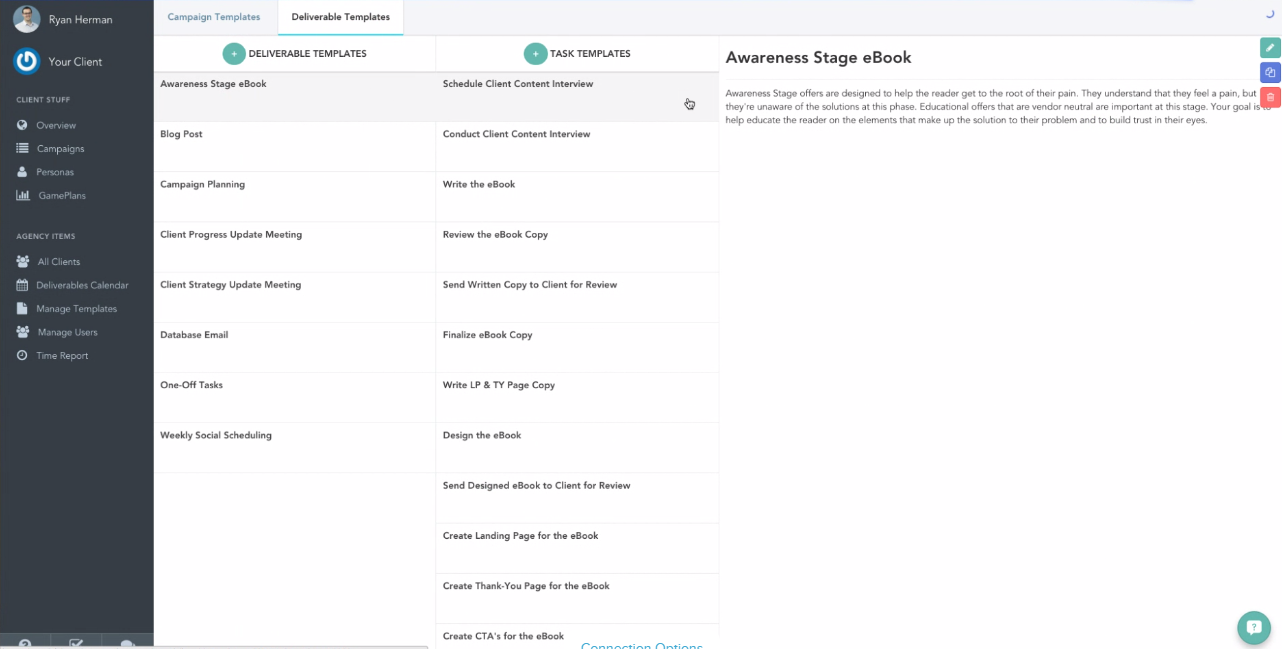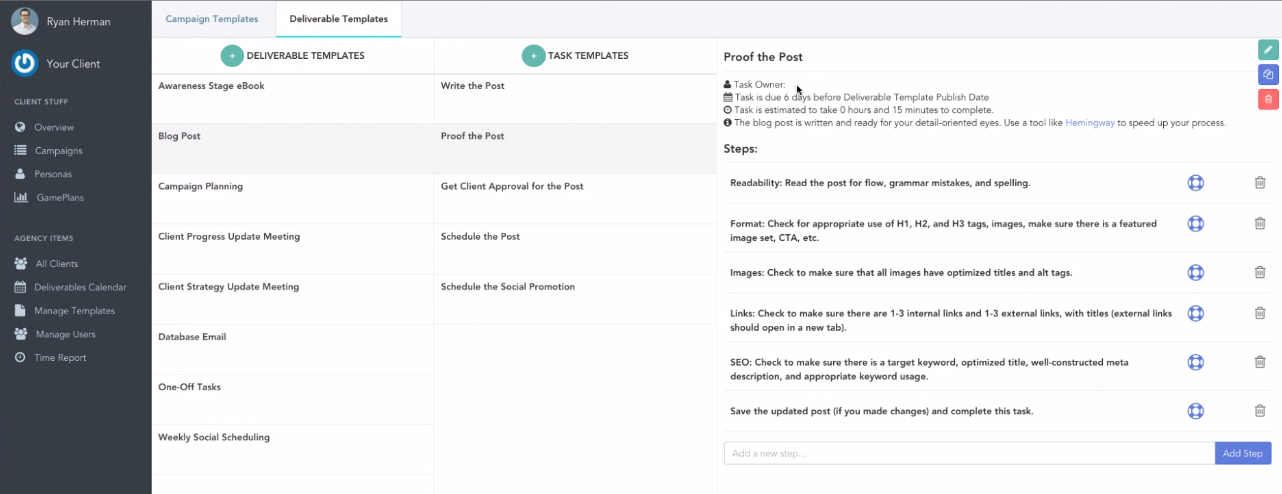Product Review: DoInbound for Agency Project Management
Ever notice how some products just don’t get it? The tools and solutions they propose seem to be a good fit but as you dig into the demos and details, you realize they’re more work than they’re worth.
That was the case for the team at GuavaBox, an inbound marketing agency. The team ended up becoming so frustrated sifting through tools such as Basecamp, Mavenlink, Podio and others, that they ended up taking matters into their own hands. They created a new project management tool called DoInbound.
What Is Doinbound?
DoInbound is a framework designed for agencies by an agency who gets the pain points these organizations experience. It’s similar to other project management tools out there but with more to help agencies with their specific needs. In addition to its basic project management functionality, it offers pre-built, flexible task, strategy and persona templates out of the box.
DoInbound for Agency Project Management caught our eye at Ariad Partners. We took DoInbound for a test run and here are our thoughts on the pros and cons. To be clear, there are no affiliate links or payment of any kind – just props for a helpful tool for agencies that came across our desk.
The Pros
We found quite a few upsides to this new framework.
Pre-Built Processes
First, it comes with pre-built processes for campaign management. Blog posts, ebooks, client meetings and more are simplified on the front end so you can dive into using it right away. No need to spend hours trying to put processes the process in place to to deliver your services or having to worry about training your employees. These templates let you hit the ground running and scale up quickly.
Here’s an example of a campaign in action.
You can also drill down further and see your individual tasks for each campaign.
GamePlan
There is a GamePlan section to build out your new client’s strategy.
Templates
We also loved the template system. So much of an agency’s time is spent repeating the same process for clients over and over. Instead of reinventing the wheel with each new client, you’re able to use a template to make the startup time faster and simpler for everyone involved.
Here’s an example of a template for a deliverable.
Personas
The buyer persona section was a great value-add. It was intuitive to create a persona inside the platform itself. This is handy when designing templates and utilizing these personas for client campaigns.
Agency Time Tracking Tool
Finally, we loved the Agency Time Tracking℠ tool. It’s a new tool that was released only a few weeks ago. It lets us keep track of budgeted and actual time time we’re spending for each client, which makes billing and managing P&L much simpler.
The Cons
As with any new tool, there are some downsides.
Third-Party Apps
Like any new application, there are limited integrations with third party apps. Right DoInbound integrates with Dropbox, and Google Drive is coming soon. The program is built on an API so future integrations will be possible. I hope to see FreshBooks or QuickBooks integration in the future, among others.
Price
We also thought the price was a little bit high for smaller agencies who don’t have a lot of clients. Still, if growth is a goal, processes are key. Using this tool could help fuel the forward momentum for smaller agencies just getting started.
Want a Peek?
Contact Ryan Herman at to schedule a demo. He’s a friendly face over there who is ready to walk you through each aspect so you can see how it will directly benefit your agency.